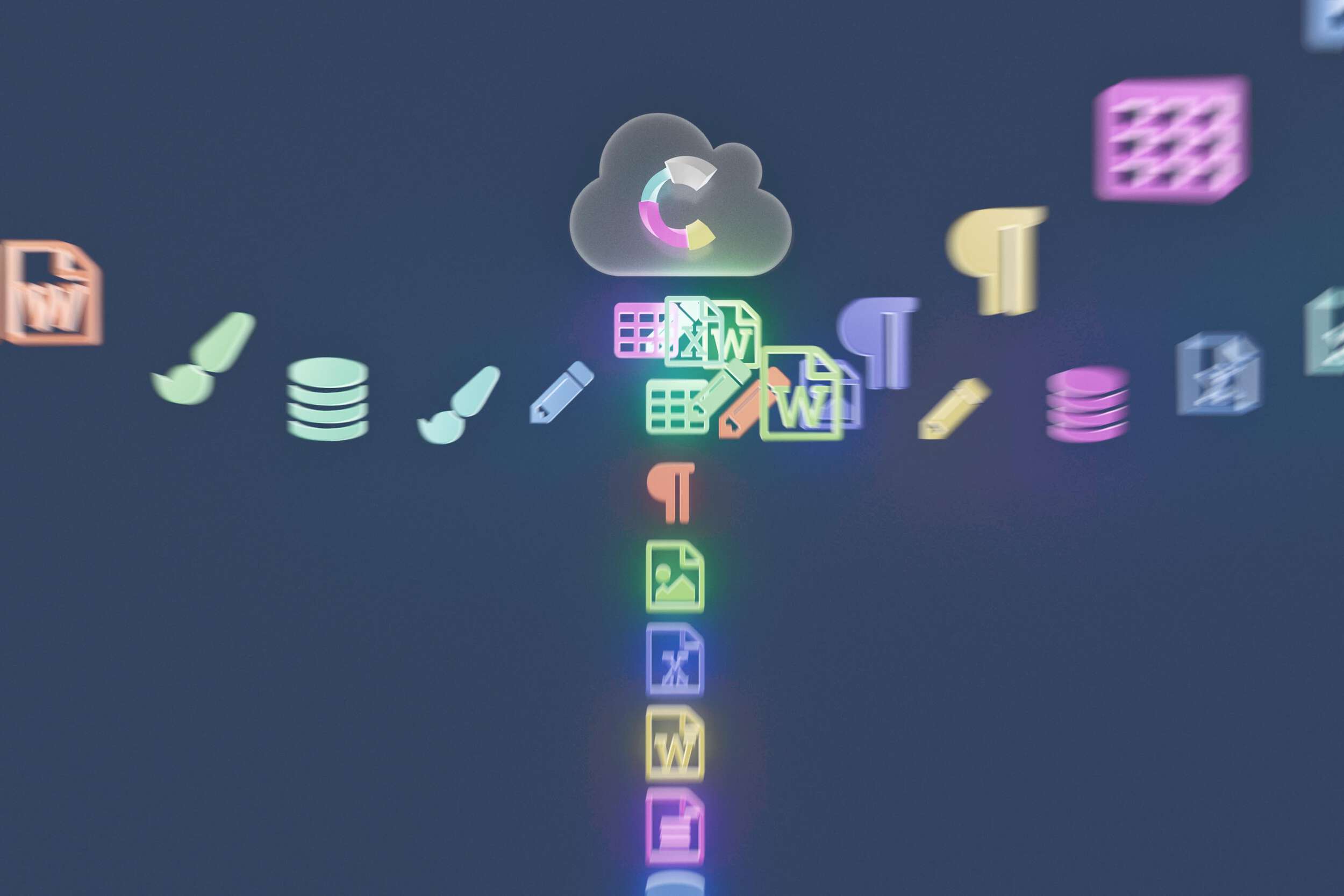
Centralize all relevant content in a unified and standardized way.

Every piece of content needs to make its way through approvals and change requests.

Every change creates a new version of the page, until it is approved for the next production steps.
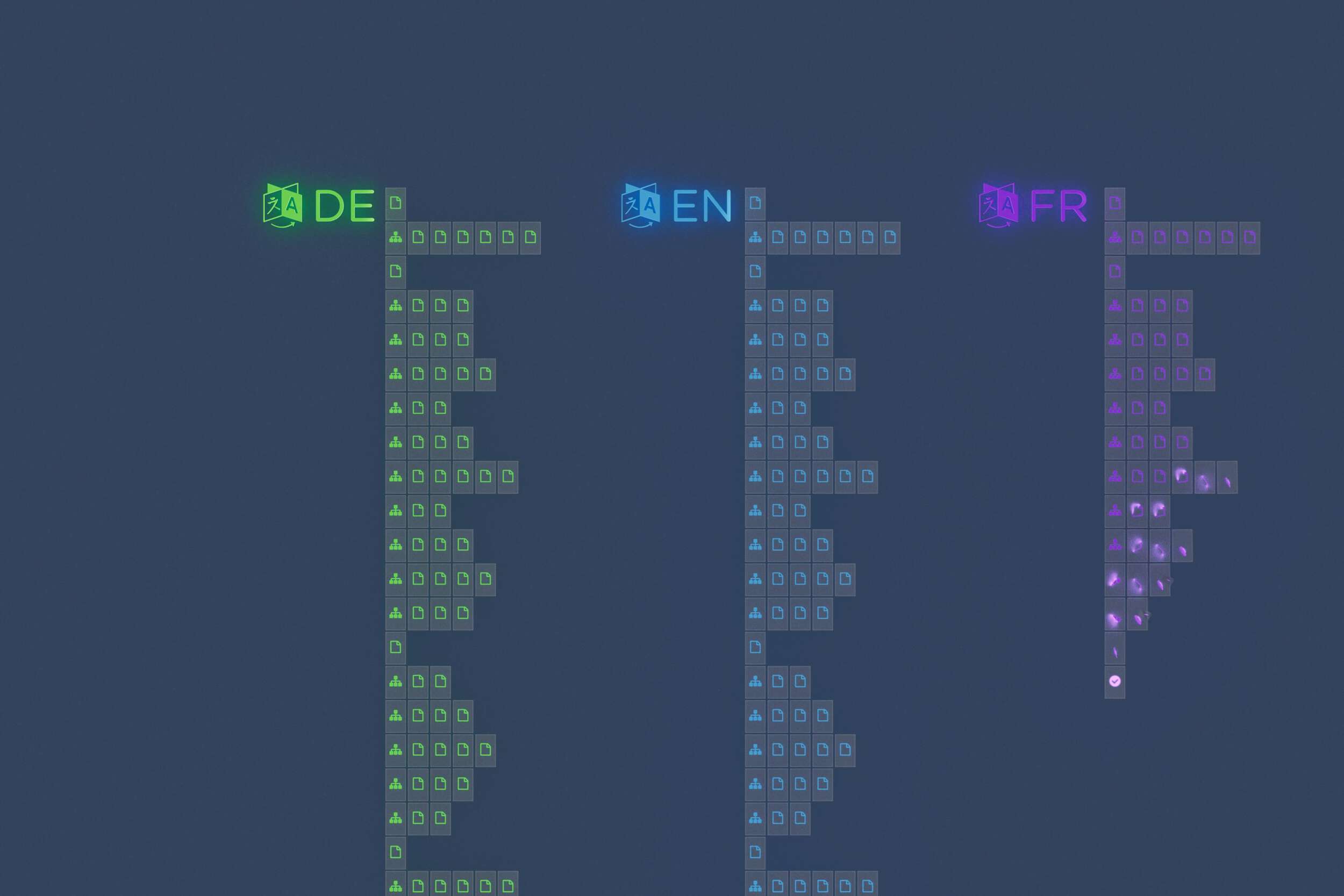
Translating all your content into new language versions is a matter of minutes.
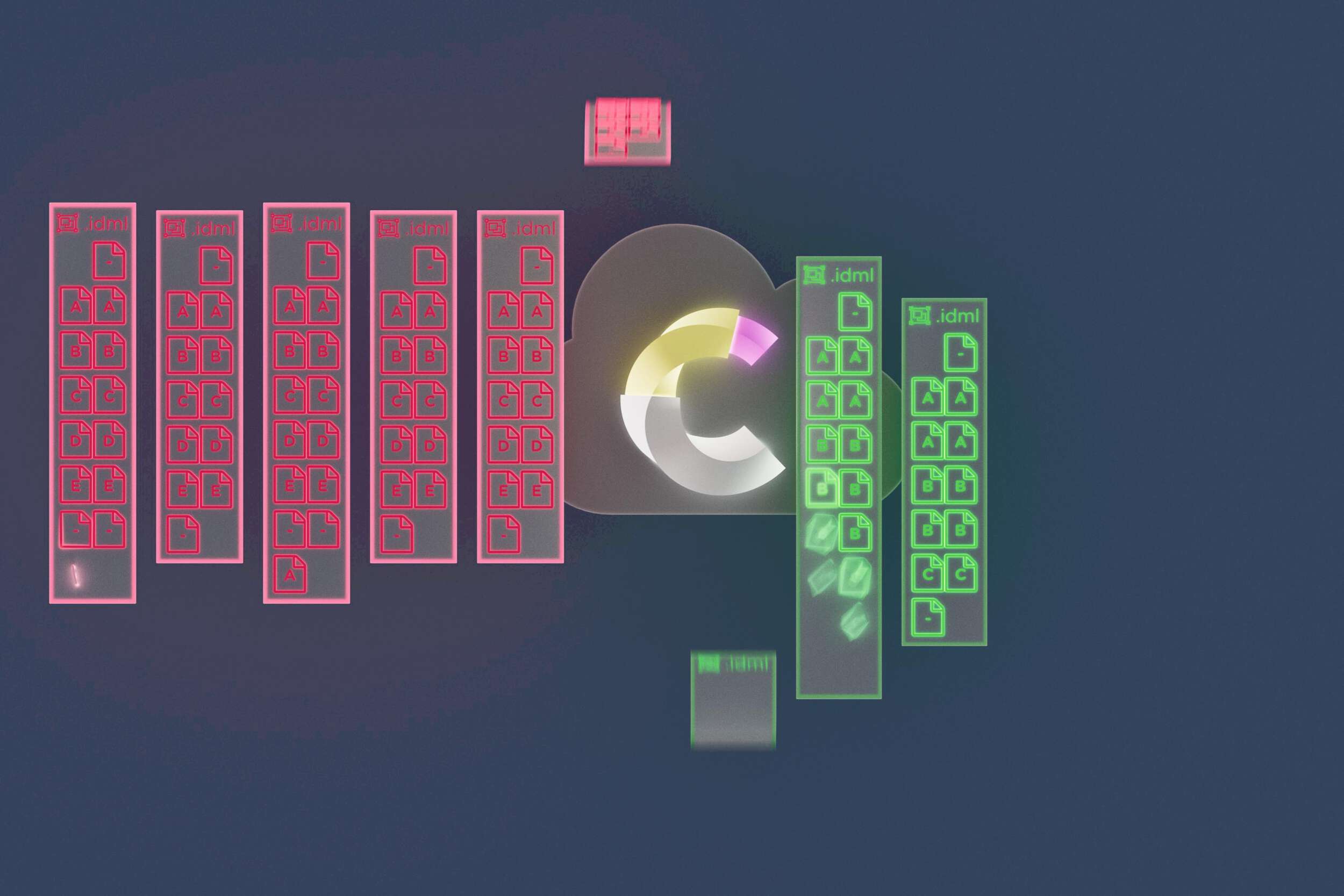
Export Adobe InDesign Documents from your content pages anytime.
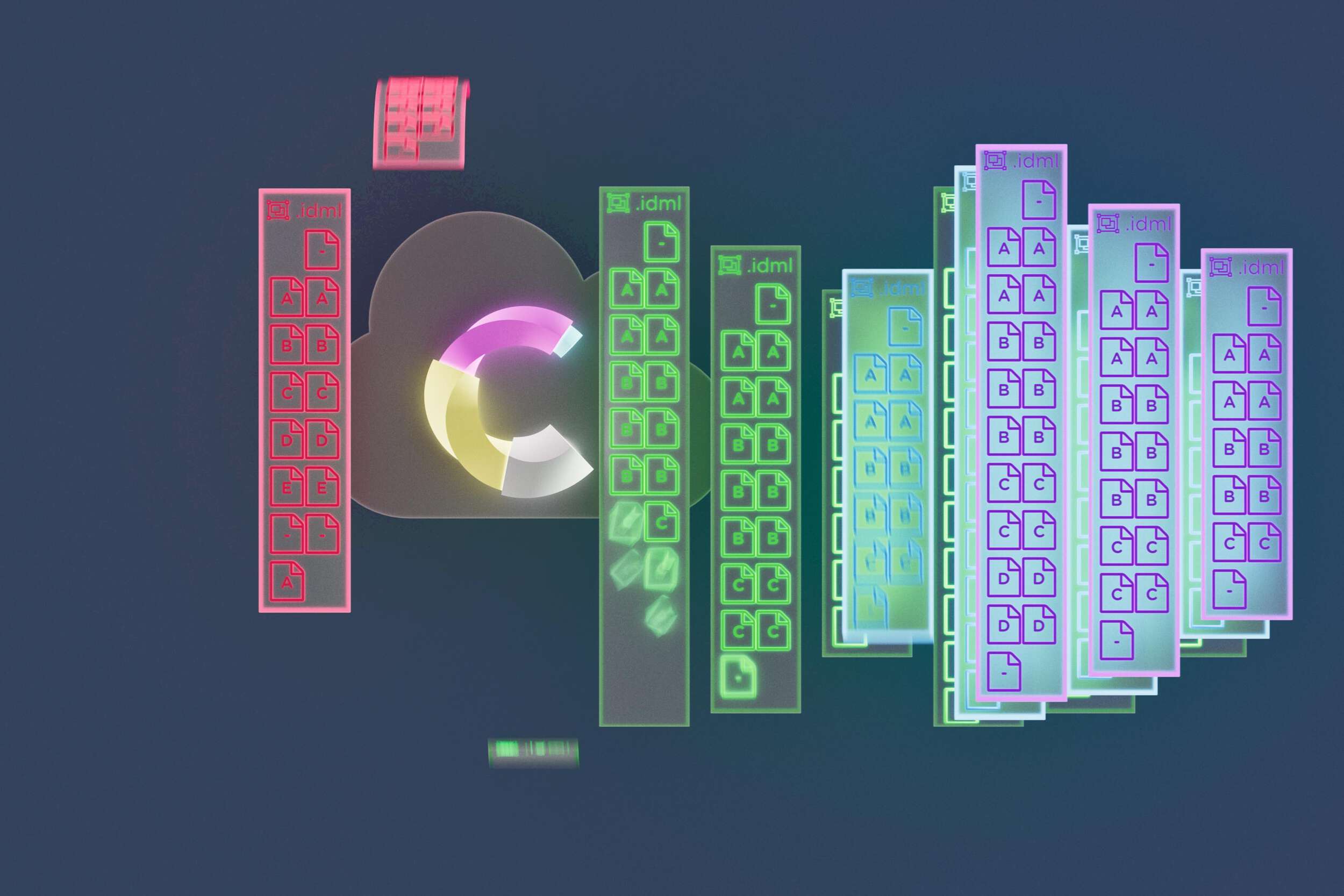
Host and export content rich documents like a catalogues, product communication, magazines. There are no limits to your design.
- save massive production cost
- accelerate production from months to minutes
- venture to new markets without language barriers
- sync your products and content any time from your ERP/CRM Systems
- highly automated and AI-powered
- no implementation or setup process - start right away
- connect from any device, any time, worldwide
- collaborate with your team and always keep control of your content and assets
- review, discuss, confirm or reject every single content piece until all of your content is ready for production
The voice in the video is AI-generated.
Import entire Databases
Pull all your product content in minutes
ContentCrank features a flexible and powerful Database Importer for any SQL-based client System. Most clients use an ERP or CRM System to organize their production and sales. That means most data about the products and services is to be found in an extensive Database. Your client just has to create a Database user and credentials for this purpose or a Database dump file and you're good to go.
Once imported, the structure and relations of the relevant database entries and entities are conserved as flexible and intelligent data-objects. Since most client databases don't contain images you can assign images from within ContentCrank on the fly. This way you got a complete Dataset of your clients products. All their properties and relations are imported and images, filesets or documents are assigned automatically. Later you can add more products, add more properties to their entity and change properties anytime.
The voice in the video is AI-generated.
Workflow
Every piece of content reviewed and confirmed by your client
- User roles and advanced permission system
- Feedback cycles and approval system
- Change request comments, discussions and to-do lists
- Versioning, version comments and backups for each page
- Block and file versions
- Work with approved and recent content
- Create Layouts without spelling and printing errors

